To ensure the safety and security of your computer, it is essential to install a reliable antivirus software. In this article, we will discuss some of the best antivirus software options available for Windows 11. We will explore the features and benefits of each software and help you make an informed decision when choosing the right antivirus software for your computer.
Whether you use your computer for personal or professional use, having reliable antivirus software is crucial to protect your sensitive data and personal information. By choosing the right antivirus software, you can have peace of mind knowing that your computer is secure and protected from security threats. So, let's explore some of the best antivirus software options available for Windows 11 and find the one that suits your needs.
Best antivirus for windows 11
Windows Security
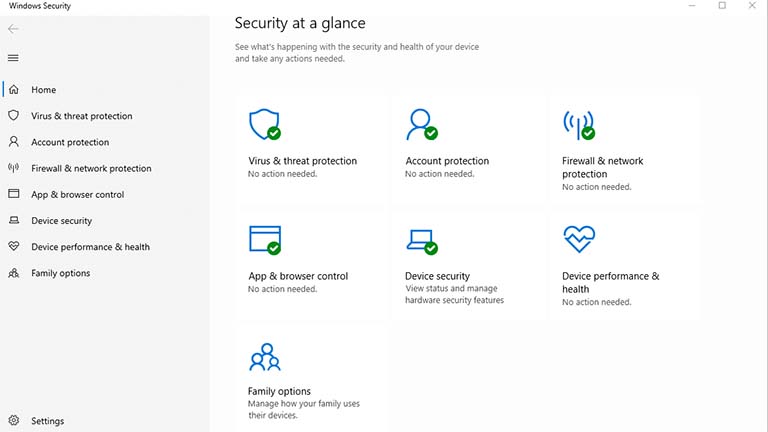
Windows Security, also known as Windows Defender, is a built-in security solution provided by Microsoft for Windows 11. Its primary purpose is to protect your computer from various types of malware, such as viruses, spyware, and ransomware, as well as other security threats.
Windows Security for Windows 11 provides several security features, including:
- Virus and threat protection: This feature provides real-time protection against viruses and other types of malware. It also includes scanning options for scheduled and quick scans.
- Firewall and network protection: This feature helps protect your computer from unauthorized access and blocks potentially harmful connections to your computer.
- App and browser control: This feature helps protect your computer from malicious apps and browser-based attacks.
- Device security: This feature provides information about the security health of your computer, including any issues that need to be resolved.
- Account protection: This feature provides additional security measures to protect your account, such as Windows Hello, which allows you to sign in with biometric authentication.
Overall, Windows Security for Windows 11 provides robust protection against various types of security threats, and it is recommended that users keep it up-to-date and enable all the available security features for maximum protection.
Bitdefender

Bitdefender is a third-party antivirus software that provides comprehensive protection against various types of security threats for Windows 11. It offers a wide range of features and tools to help keep your computer safe from malware, viruses, and other cyber threats.
Some of the key features of Bitdefender for Windows 11 include:
- Advanced Threat Defense: This feature helps protect your computer from advanced threats and malware by using behavioral analysis to detect and block suspicious activity.
- Anti-Phishing: This feature helps protect you from phishing attacks, where attackers try to steal your personal information by posing as a legitimate entity.
- Anti-Fraud: This feature helps protect you from online scams and fraud by warning you about potentially dangerous websites and links.
- Firewall: This feature helps block unauthorized access to your computer and network by monitoring incoming and outgoing traffic.
- Parental Control: This feature allows you to set limits on your child's computer usage and block inappropriate content.
Overall, Bitdefender for Windows 11 provides a high level of security and protection against various types of cyber threats. It is recommended that users keep the software up-to-date and regularly run scans to ensure maximum protection.
Norton

Norton is a popular antivirus software that provides comprehensive protection against various types of security threats for Windows 11. It offers a wide range of features and tools to help keep your computer safe from malware, viruses, and other cyber threats.
Some of the key features of Norton for Windows 11 include:
- Real-time Protection: This feature helps protect your computer from viruses, malware, and other security threats in real-time. It also provides automatic updates to ensure that you have the latest protection.
- Anti-Phishing: This feature helps protect you from phishing attacks, where attackers try to steal your personal information by posing as a legitimate entity.
- Smart Firewall: This feature monitors incoming and outgoing traffic to help prevent unauthorized access to your computer and network.
- Identity Protection: This feature helps protect your identity by alerting you if someone tries to steal your personal information.
- Parental Control: This feature allows you to set limits on your child's computer usage and block inappropriate content.
- Cloud Backup: This feature allows you to back up your important files and documents to the cloud to help protect them from loss or damage.
Overall, Norton for Windows 11 provides a high level of security and protection against various types of cyber threats. It is recommended that users keep the software up-to-date and regularly run scans to ensure maximum protection.
Kaspersky Lab

Kaspersky Lab is an antivirus software that provides comprehensive protection against various types of security threats for Windows 11. It offers a wide range of features and tools to help keep your computer safe from malware, viruses, and other cyber threats.
Some of the key features of Kaspersky Lab for Windows 11 include:
- Real-time Protection: This feature helps protect your computer from viruses, malware, and other security threats in real-time. It also provides automatic updates to ensure that you have the latest protection.
- Advanced Threat Protection: This feature helps protect your computer from advanced threats, such as zero-day attacks, by using behavioral analysis to detect and block suspicious activity.
- Anti-Phishing: This feature helps protect you from phishing attacks, where attackers try to steal your personal information by posing as a legitimate entity.
- Firewall: This feature monitors incoming and outgoing traffic to help prevent unauthorized access to your computer and network.
- Safe Money: This feature provides a secure browser to help protect your online transactions and banking information.
- Parental Control: This feature allows you to set limits on your child's computer usage and block inappropriate content.
Overall, Kaspersky Lab for Windows 11 provides a high level of security and protection against various types of cyber threats. It is recommended that users keep the software up-to-date and regularly run scans to ensure maximum protection.
McAfee

McAfee is an antivirus software that provides comprehensive protection against various types of security threats for Windows 11. It offers a wide range of features and tools to help keep your computer safe from malware, viruses, and other cyber threats.
Some of the key features of McAfee for Windows 11 include:
- Real-time Protection: This feature helps protect your computer from viruses, malware, and other security threats in real-time. It also provides automatic updates to ensure that you have the latest protection.
- Firewall: This feature monitors incoming and outgoing traffic to help prevent unauthorized access to your computer and network.
- Web Protection: This feature helps protect you from malicious websites and downloads by warning you before you visit potentially dangerous sites.
- Anti-Phishing: This feature helps protect you from phishing attacks, where attackers try to steal your personal information by posing as a legitimate entity.
- Identity Theft Protection: This feature helps protect your identity by alerting you if someone tries to steal your personal information.
- Parental Control: This feature allows you to set limits on your child's computer usage and block inappropriate content.
Overall, McAfee for Windows 11 provides a high level of security and protection against various types of cyber threats. It is recommended that users keep the software up-to-date and regularly run scans to ensure maximum protection.
Avast

Avast is an antivirus software that provides comprehensive protection against various types of security threats for Windows 11. It offers a wide range of features and tools to help keep your computer safe from malware, viruses, and other cyber threats.
Some of the key features of Avast for Windows 11 include:
- Real-time Protection: This feature helps protect your computer from viruses, malware, and other security threats in real-time. It also provides automatic updates to ensure that you have the latest protection.
- Behavior Shield: This feature uses advanced behavioral analysis to detect and block suspicious activity on your computer, even if it is not yet known as a threat.
- Anti-Phishing: This feature helps protect you from phishing attacks, where attackers try to steal your personal information by posing as a legitimate entity.
- Wi-Fi Inspector: This feature scans your network for vulnerabilities and helps you secure your Wi-Fi network.
- Password Manager: This feature securely stores and manages your passwords, so you don't have to remember them.
- Sandbox: This feature allows you to run potentially risky files or applications in a secure environment, so they cannot harm your computer.
Overall, Avast for Windows 11 provides a high level of security and protection against various types of cyber threats. It is recommended that users keep the software up-to-date and regularly run scans to ensure maximum protection.
How to install antivirus on Windows 11?
Installing antivirus software on Windows 11 is a simple process that can be completed in a few steps. Here's a general guide on how to install antivirus on Windows 11:- Choose an antivirus software: Select the antivirus software that suits your needs and budget. Some popular antivirus options include Windows Defender (built-in), Bitdefender, Norton, Kaspersky Lab, McAfee, and Avast.
- Download the software: Go to the official website of the antivirus software and download the latest version. Most antivirus software offers a free trial version that you can download and use for a limited period.
- Run the installation file: Once the download is complete, run the installation file. Follow the prompts and accept the terms and conditions.
- Customize the installation: You may have the option to customize the installation process, such as selecting the components you want to install or changing the installation location. You can choose to go with the default settings if you're unsure.
- Finish the installation: Click on the "Finish" button to complete the installation process.
- Update the software: After the installation is complete, update the software to ensure that you have the latest protection against security threats.
- Run a scan: Once the software is updated, run a full scan of your computer to detect and remove any existing security threats.
In conclusion, installing antivirus software on Windows 11 is a simple process that can help protect your computer from security threats. Make sure to download the software from a trusted source, customize the installation to your preferences, and regularly update and run scans to ensure maximum protection.
Conclusion
In today's digital age, computer security is more important than ever before. As cyber threats continue to evolve and become more sophisticated, it is crucial to have reliable antivirus software to protect your computer from malware, viruses, and other security threats.There are several antivirus software options available for Windows 11, each offering various features and tools to ensure the security of your computer. Windows Defender, the built-in antivirus software for Windows 11, provides basic protection against security threats. However, third-party antivirus software like Bitdefender, Norton, Kaspersky Lab, McAfee, and Avast offer more comprehensive protection with additional features such as anti-phishing, identity theft protection, parental control, and Wi-Fi inspection.
Choosing the right antivirus software for your computer ultimately depends on your personal preferences and needs. It is important to consider the level of protection required, the additional features offered, and the cost of the software before making a decision. Additionally, it is recommended to keep the software up-to-date and regularly run scans to ensure maximum protection against security threats.
In conclusion, investing in reliable antivirus software is essential to keep your computer safe and secure in today's digital age. With various options available, it is important to choose the right software that suits your needs and provides comprehensive protection against security threats.
